Note
Go to the end to download the full example code or to run this example in your browser via Binder
c. imshow
This file shows the usage of imshow() function.
imshow can be used to draw heatmap of a two dimensional array/data.
# sphinx_gallery_thumbnail_number = 3
import numpy as np
import pandas as pd
import matplotlib.pyplot as plt
from easy_mpl import imshow
from easy_mpl.utils import version_info, despine_axes
version_info() # print version information of all the packages being used
{'easy_mpl': '0.21.4', 'matplotlib': '3.8.0', 'numpy': '1.26.1', 'pandas': '2.1.1', 'scipy': '1.11.3'}
x = np.random.random((10, 8))
_ = imshow(x)
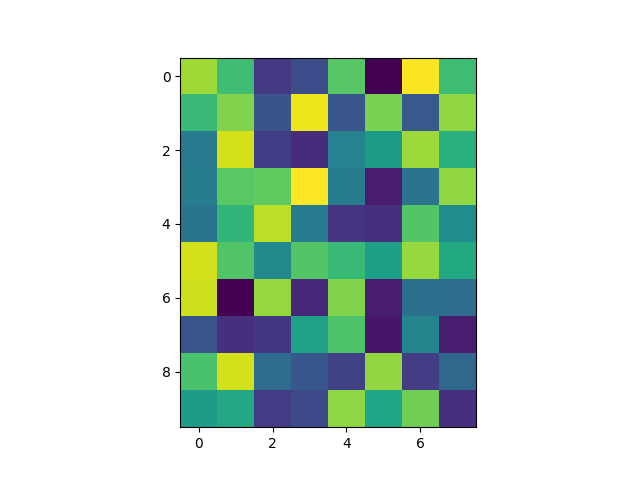
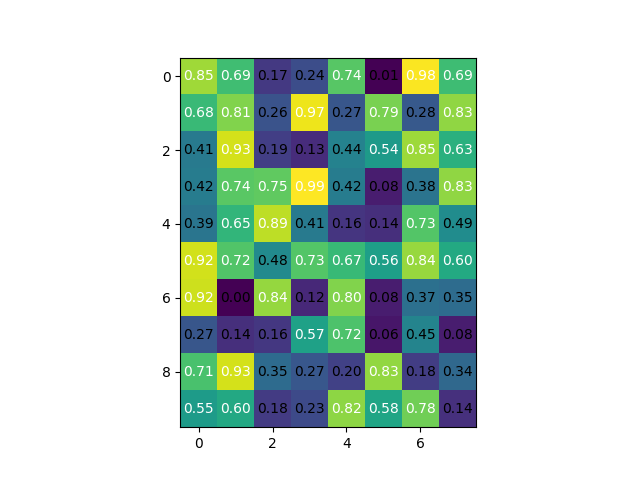
show colorbar
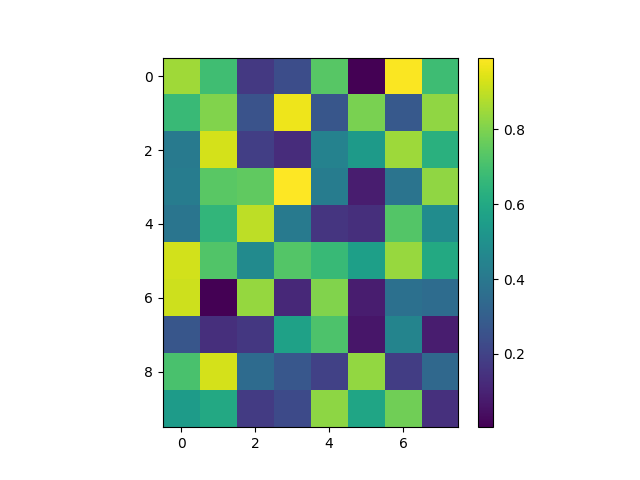
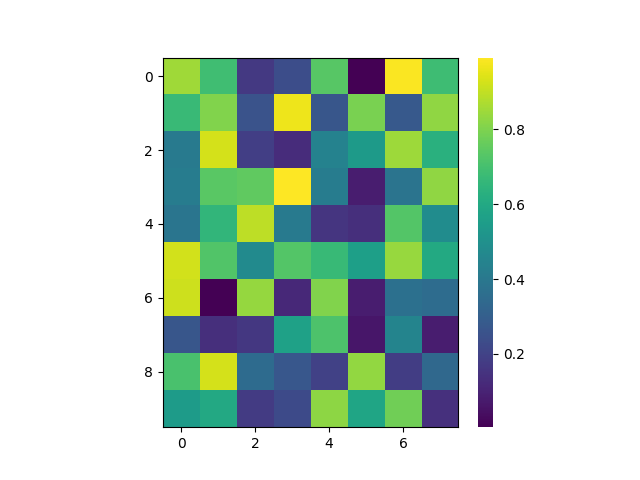
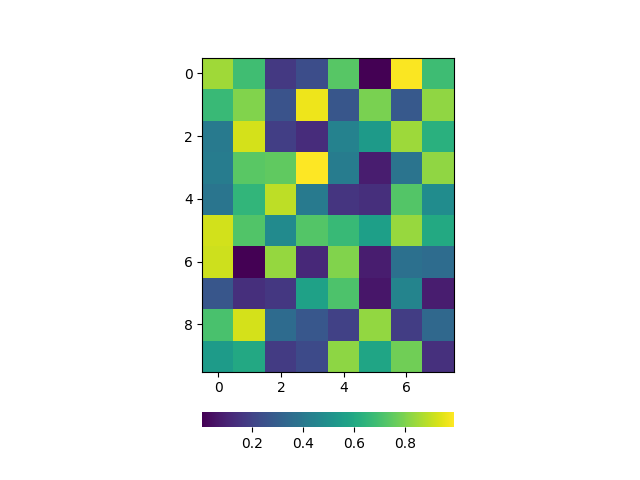
Annotation
data = np.random.random((4, 10))
_ = imshow(data, cmap="YlGn",
xticklabels=[f"Feature {i}" for i in range(data.shape[1])],
grid_params={'border': True, 'color': 'w', 'linewidth': 2},
annotate=True,
colorbar=True)
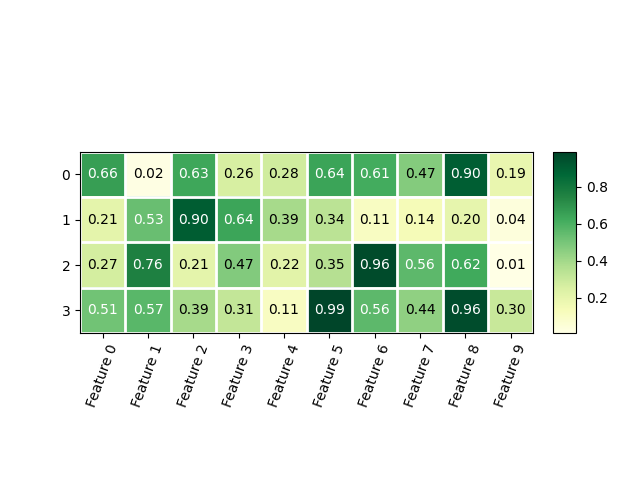
we can specify color of text in each box of imshow for annotation
For this, textcolors must a numpy array of shape same as that of data.
Each value in this numpy array will define color for corresponding box annotation.
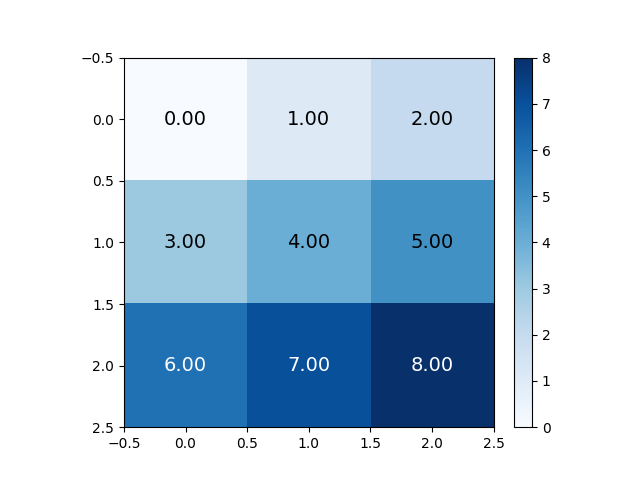
We can decide which portion of heatmap to show using mask argument
x = np.random.random((20, 20))
imshow(x, mask=True)
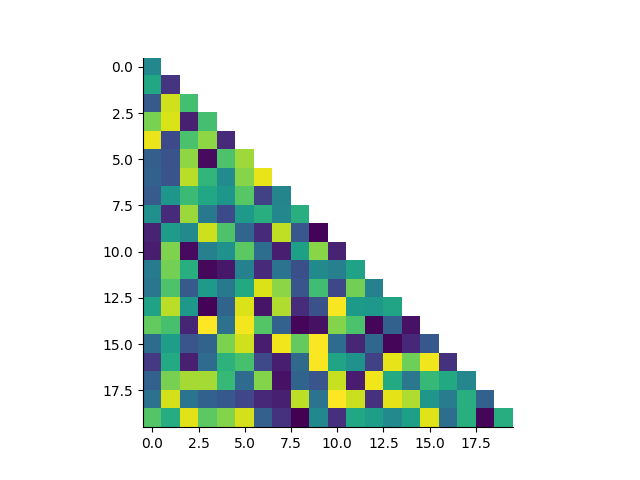
<matplotlib.image.AxesImage object at 0x7f5036854760>
imshow(x, mask="upper")
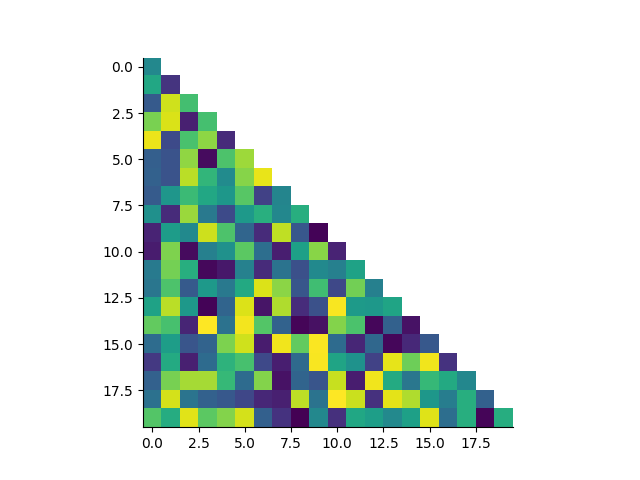
<matplotlib.image.AxesImage object at 0x7f50367ceee0>
imshow(x, mask="lower")
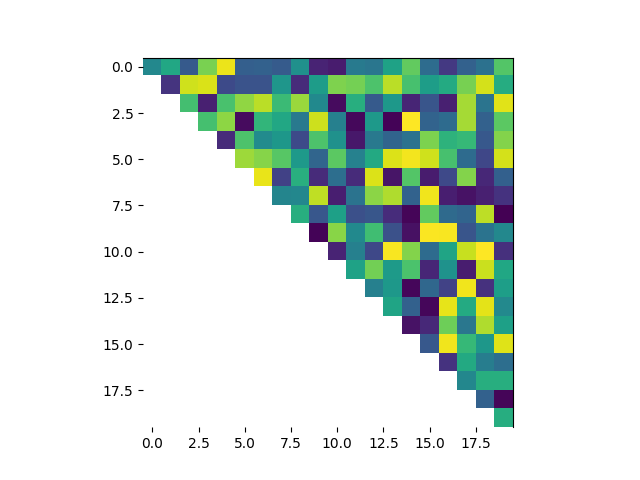
<matplotlib.image.AxesImage object at 0x7f5036751a30>
get axes from im and show its processing
data = pd.read_json('https://climatereanalyzer.org/clim/t2_daily/json_cfsr/cfsr_world_t2_day.json')
index = data.pop('name')
nyrs = 45
data = pd.DataFrame(
np.array([np.array(data.iloc[row, :].values[0]) for row in range(nyrs)]),
index=pd.to_datetime(index[0:nyrs])
)
data = data.astype(float)
data1 = pd.concat([data.iloc[i, :] for i in range(data.shape[0])]).dropna()
data1.index = pd.date_range(data.index[0], periods=len(data1), freq="D")
mon_data = data1.resample('M').mean()
mon_data = pd.concat([mon_data, pd.Series([np.nan, np.nan])])
data_np = np.full(shape=(12, nyrs), fill_value=np.nan)
for ii, i in enumerate(range(0, len(mon_data), 12)):
data_np[:, ii] = mon_data.iloc[i:i + 12].values
im = imshow(
data_np,
cmap="coolwarm",
aspect="auto",
colorbar=True,
cbar_params=dict(border=False, title="Mean Temperature",
title_kws=dict(fontsize=14)),
show=False,
ax_kws=dict(xlabel="Years", ylabel="Months",
xlabel_kws=dict(fontsize=14), ylabel_kws=dict(fontsize=14)),
grid_params={'border': True, 'color': 'w', 'linewidth': 0.5},
)
im.axes.set_yticks(range(12))
im.axes.set_yticklabels(
['Jan','Feb','Mar','Apr','May','Jun','Jul','Aug','Sep','Oct','Nov','Dec'])
im.axes.set_xticks(np.linspace(0, data_np.shape[-1], 6))
im.axes.set_xticklabels(np.linspace(data.index.year.min(), data.index.year.max(), 6, dtype=int))
despine_axes(im.axes)
im.axes.tick_params(axis=u'y', which=u'both',length=0)
plt.tight_layout()
plt.show()
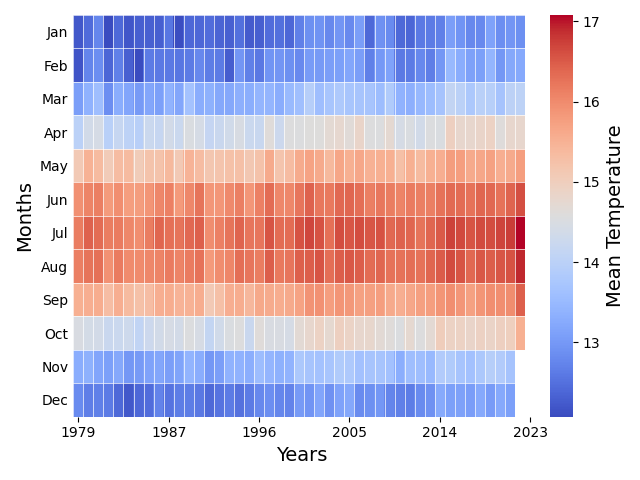
Total running time of the script: (0 minutes 4.264 seconds)