Note
Go to the end to download the full example code or to run this example in your browser via Binder
d. bar_chart
This file shows the usage of bar_chart() function.
# sphinx_gallery_thumbnail_number = 4
import numpy as np
from easy_mpl import bar_chart, plot
import matplotlib.pyplot as plt
import datetime
from matplotlib.dates import YearLocator, MonthLocator, DateFormatter
from easy_mpl.utils import version_info
from easy_mpl.utils import despine_axes
version_info() # print version information of all the packages being used
{'easy_mpl': '0.21.4', 'matplotlib': '3.8.0', 'numpy': '1.26.1', 'pandas': '2.1.1', 'scipy': '1.11.3'}
A basic chart requires just a list of values to represent as bars.
_ = bar_chart([1,2,3,4,4,5,3,2,5])
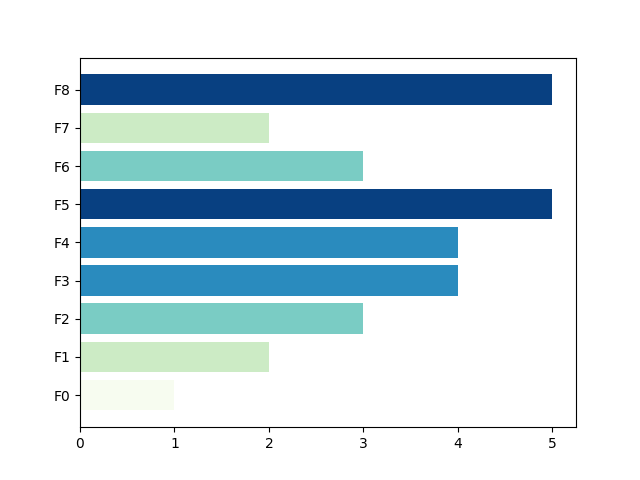
we can also provide a numpy array instead
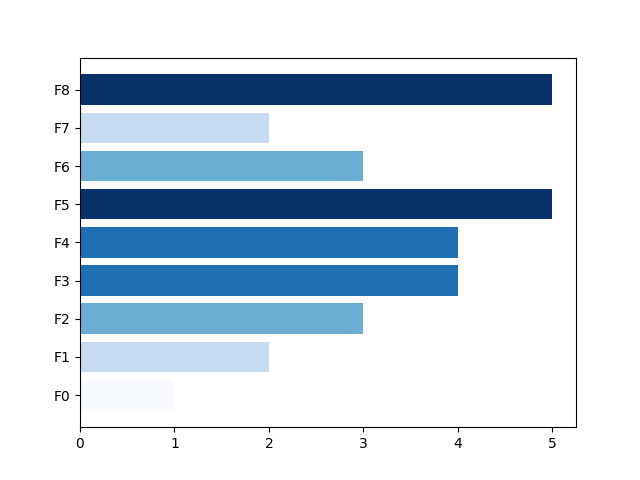
setting the labels for axis
_ = bar_chart([3,4,2,5,10], ['a', 'b', 'c', 'd', 'e'])
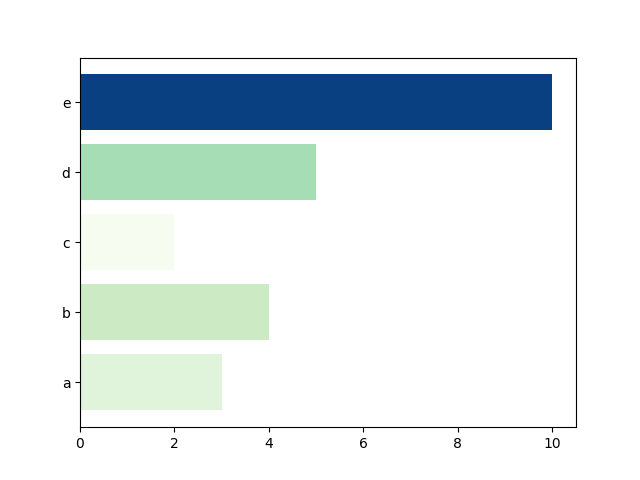
sorting the bars according to their values
_ = bar_chart([1,2,3,4,4,5,3,2,5],
['a','b','c','d','e','f','g','h','i'],
sort=True)
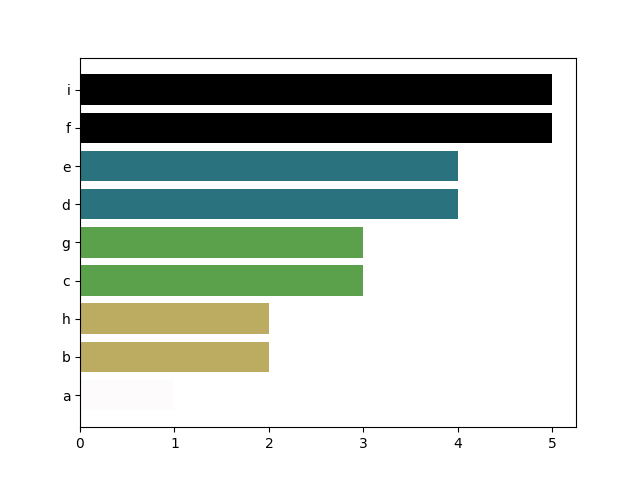
The default color of bars are chosen randomly. We can specify the color in many ways, e.g. a single color for all bars
_ = bar_chart([1,2,3,4,4,5,3,2,5], color="salmon")
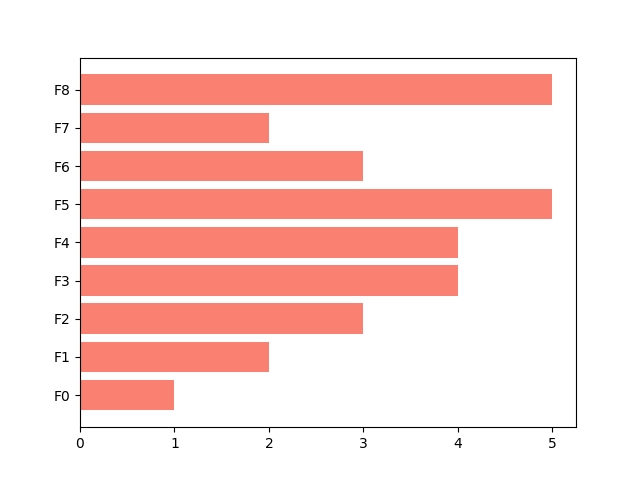
adding bar labels
_ = bar_chart(
[1,2,3,4,4,5,3,2,5],
['a','b','c','d','e','f','g','h','i'],
bar_labels=[11, 23, 12,43, 123, 12, 43, 234, 23],
cmap="GnBu",
sort=True)
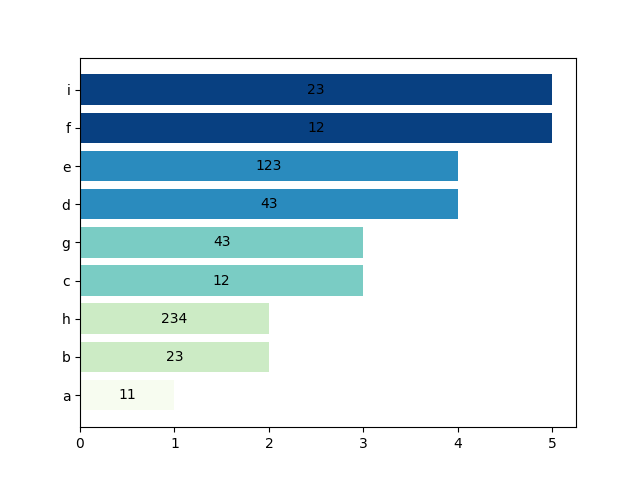
putting bar labels outside the bar
_ = bar_chart(
[1,2,3,4,4,5,3,2,5],
['a','b','c','d','e','f','g','h','i'],
bar_labels=[11, 23, 12,43, 123, 12, 43, 234, 23],
bar_label_kws={'label_type':'edge'},
cmap="GnBu",
sort=True)
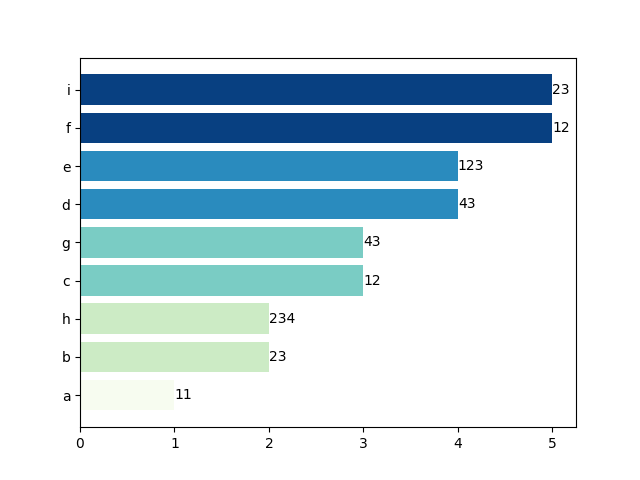
vertical orientation
_ = bar_chart([1,2,3,4,4,5,3,2,5], orient='v')
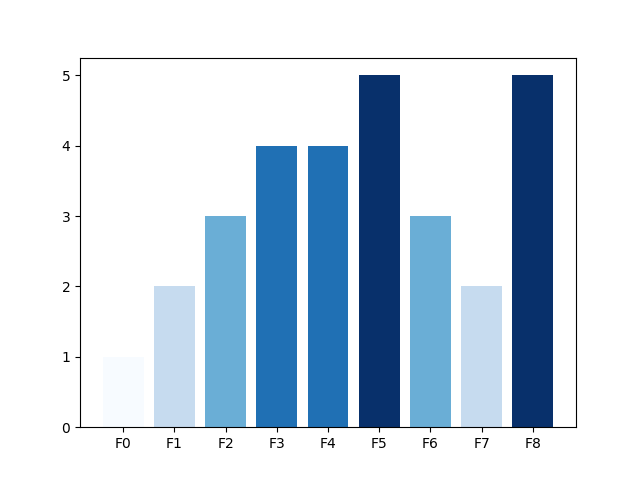
define color for each bar individually
_ = bar_chart([4,2,5,1,3], color=['#BD76B2', '#3BAAE2', '#2BB67B', '#9FA537', '#F5746F'])
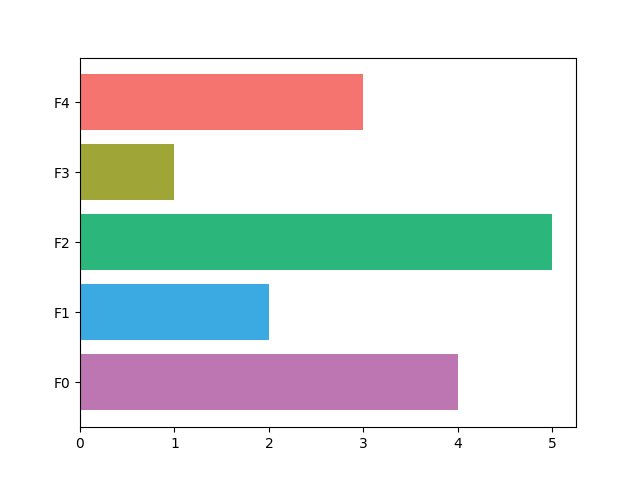
error bars
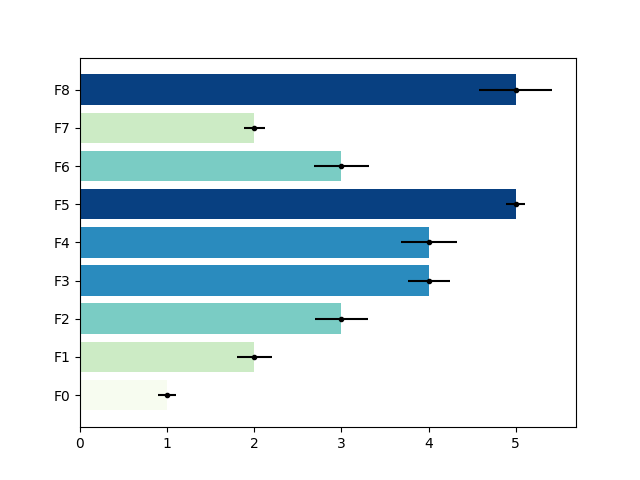
the function bar_chart returns matplotlib axes which can be used for further processing
sv_bar = np.arange(20, 100, 10)
names = [f"Feature {n}" for n in sv_bar]
ax = bar_chart(sv_bar, names,
bar_labels=sv_bar, bar_label_kws={'label_type':'edge'},
show=False, sort=True, cmap='summer_r')
print(f"Type of ax is {type(ax)}")
despine_axes(ax, keep=['bottom', 'left'])
ax.set_xlabel(xlabel='mean(|SHAP value|)', fontsize=14, weight='bold')
ax.set_xticklabels(ax.get_xticks().astype(int), size=12, weight='bold')
ax.set_yticklabels(ax.get_yticklabels(), size=12, weight='bold')
plt.tight_layout()
plt.show()
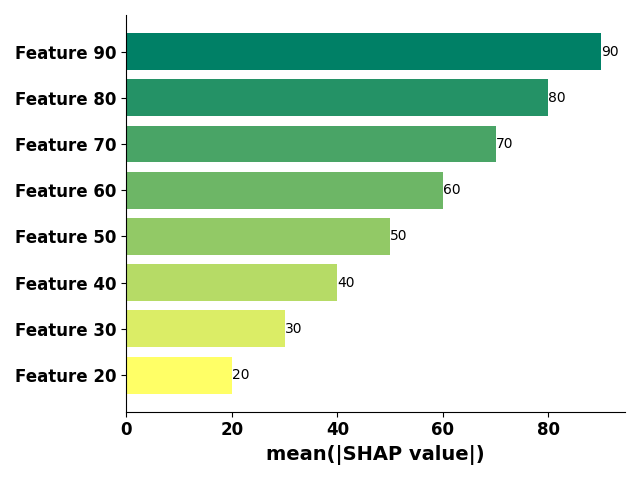
Type of ax is <class 'matplotlib.axes._axes.Axes'>
/home/docs/checkouts/readthedocs.org/user_builds/easy-mpl/checkouts/latest/examples/bar_chart.py:96: UserWarning: set_ticklabels() should only be used with a fixed number of ticks, i.e. after set_ticks() or using a FixedLocator.
ax.set_xticklabels(ax.get_xticks().astype(int), size=12, weight='bold')
multipler bar charts
data = np.random.randint(1, 10, (5, 2))
_ = bar_chart(data, color=['salmon', 'cadetblue'])
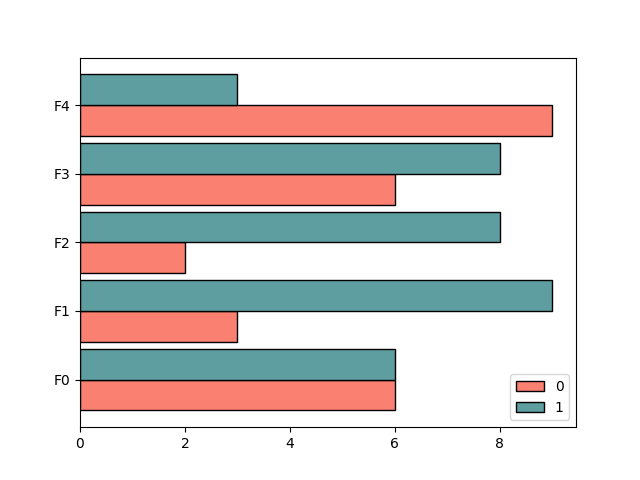
multipler bar charts on separate axes
data = np.random.randint(0, 10, (5, 2))
_ = bar_chart(data, color=['salmon', 'cadetblue'], share_axes=False)
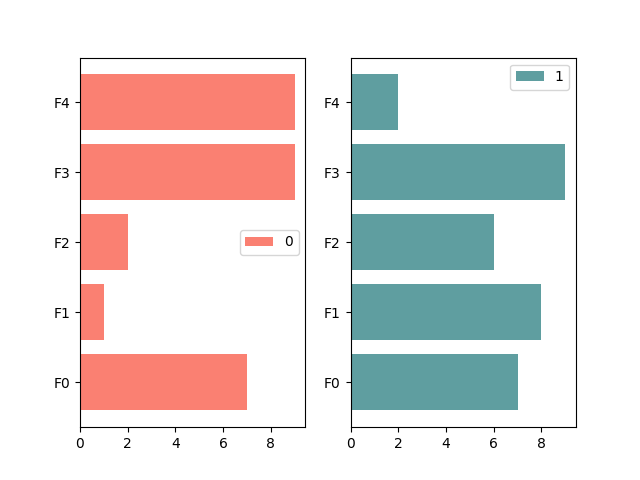
specifying colors for group of bars
colors = {'Asia': '#60AB7B',
'Europe': '#F9B234',
'Africa': '#E91B23'}
continents = {'Pakistan': 'Asia', 'Iran': 'Asia', 'Syria': 'Asia',
'Iraq': 'Asia', 'Lebanon': 'Asia', 'Ireland': 'Europe',
'Germany': 'Europe', 'Norway': 'Europe', 'Ghana': 'Africa',
'Egypt': 'Africa', 'Moroco': 'Africa', 'Tunis': 'Africa'}
data = [ 17.5, 21.6, 21.6, 47.7,
0.2, 15.2, 0.4 , 1.4,
60.6, 1.5, 11.8, 6.2]
ax = bar_chart(data, list(continents.keys()),
bar_labels=data, bar_label_kws={'label_type':'edge',
'fontsize': 10,
'weight': 'bold'},
show=False, sort=True, color=[colors[val] for val in continents.values()],
ax_kws=dict(top_spine=False, right_spine=False))
ax.set_xticklabels(ax.get_xticks().astype(int), size=12, weight='bold')
ax.set_yticklabels(ax.get_yticklabels(), size=12, weight='bold')
labels = np.unique(list(continents.values()))
handles = [plt.Rectangle((0,0),1,1, color=colors[l]) for l in labels]
ax.xaxis.grid(True, linestyle='-', which='major', color='lightgrey',
alpha=0.7)
ax.set(axisbelow=True) # Hide the grid behind plot objects
ax.set_facecolor('floralwhite')
plt.legend(handles, labels, loc='lower right')
plt.tight_layout()
plt.show()
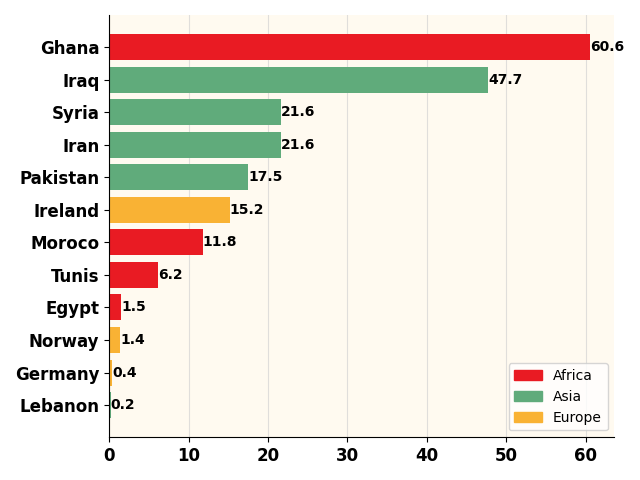
/home/docs/checkouts/readthedocs.org/user_builds/easy-mpl/checkouts/latest/examples/bar_chart.py:134: UserWarning: set_ticklabels() should only be used with a fixed number of ticks, i.e. after set_ticks() or using a FixedLocator.
ax.set_xticklabels(ax.get_xticks().astype(int), size=12, weight='bold')
Stacked bar chart
# Values of each group
bars1 = [12, 28, 1, 8, 22]
bars2 = [28, 7, 16, 4, 10]
bars3 = [25, 3, 23, 25, 17]
bars4 = [5, 11, 7, 3, 19]
# Heights of bars1 + bars2
bars = np.add(bars1, np.add(bars2, bars3).tolist()).tolist()
# Names of group and bar width
names = ['A', 'B', 'C', 'D', 'E']
barWidth = 0.65
bar_chart(bars1, color='#006db6', edgecolor='white',
width=barWidth, orient='v', show=False)
bar_chart(bars2, bottom=bars1, color='#f8aa59',
edgecolor='white', width=barWidth, orient='v',
show=False)
bar_chart(bars3, bottom=np.add(bars1, bars2).tolist(), color='#eb5c23',
edgecolor='white', width=barWidth, orient='v',
show=False)
bar_chart(bars4, bottom=bars, color='#b72c10',
edgecolor='white', width=barWidth, orient='v',
show=False)
# Custom X axis
plt.xticks([0, 1, 2, 3, 4], names, fontweight='bold')
plt.xlabel("group")
plt.show()
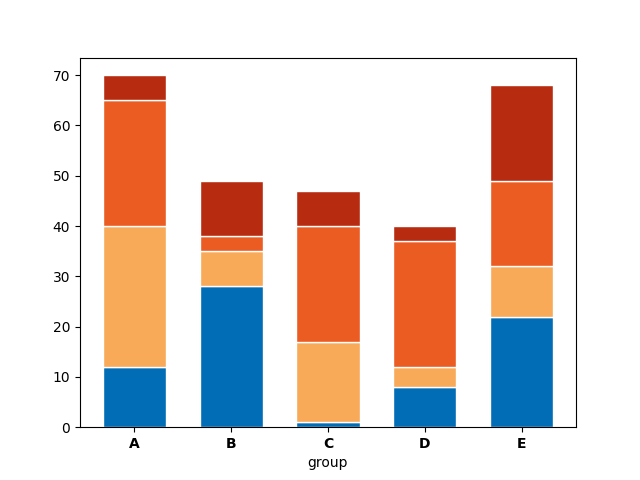
negative values in the data
names = ['JAN','FEB','MAR','APR','MAY','JUN',
'JUL','AUG','SEP','OCT','NOV','DEC']
temp_max = [-1,0,5,12,18,24,27,26,21,14,8,2]
temp_min = [-7,-6,-2,4,10,15,18,17,13,7,2,-3]
def listOfTuples(l1, l2):
return list(map(lambda x, y:(x,y), l1, l2))
temp = listOfTuples(temp_min, temp_max)
f, ax = plt.subplots(facecolor = "#EFE9E6")
bar_chart(temp, color=['#c9807d', '#22a1bd'],
orient='v', labels=names, ax=ax,
show=False)
ax.grid(axis='y', ls='dotted', color='lightgrey')
for spine in ax.spines.values():
spine.set_edgecolor('lightgrey')
spine.set_linestyle('dashed')
plt.legend(['Minimum temperature', 'Maximum temperature'])
plt.show()
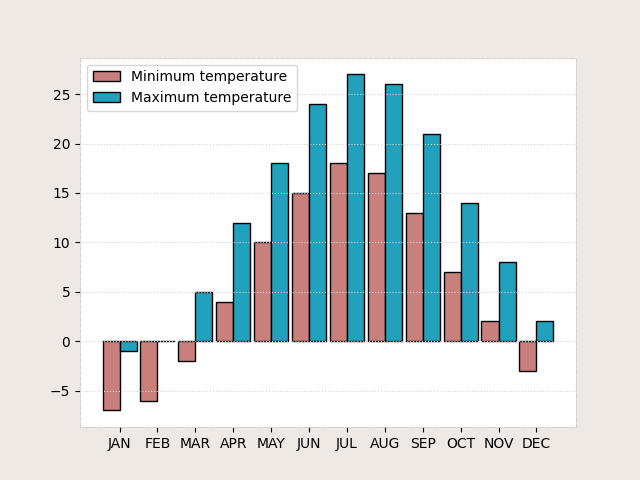
Displaying nagative values with a specific color
data = [-0.4, -0.5, 0.1, -2, 0.6, 0.2, -0.5, -1, -1.2,
-0.7, -0.6, -0.6, 0.2, -0.2, 0, 0.6, -2.3, -0.6, 0.2, -1.1, -0.3, -2.1, -0.8, 0.4,
-1.5, 1.3, 0.2, -0.3, -1, 0.8, -0.5, 0, -0.2, -0.9, 0.2, 0.6, 0.8, 0, 2.1, 0.7, -0.2,
-0.4, 0.9, 0.9, 0.2, 0.4, 0.1, 0.3, -0.2, -0.1, 0.4, 0, -0.2, -0.4, -0.5, -0.3, 0, 0.7,
1.4, 0.3, -0.3, 0.3, -0.2, 0.3, -0.6, 0.1, -0.7, 0.4, -0.1, -0.9, 0, -0.2, -0.6, -0.5,
-0.5, -0.7, 0.2, -0.7, 0.5, -0.7, 0.5, -0.4, -0.6, -1.6, 0.5, 1.1, -0.6, 0.4, -0.6, -0.1,
0.7, 1.2, 0.7, 0.3, 1.1, 1.1, 0.9, -0.8, 0.3, 0.9, 0.1, 0, 1.6, 1.6, 2.7, 0.3, 1.9, 0.8,
1.1, 1.7, 2.2, 1.6, 0.6, 0.7, 0.6, 0.9,3.3, 1.1, -0.1, 1.8, 3.1, 2.8, 2, 0.6, 1.8,
2.1, 2.4, 1.5]
colors = ['#063970' if e >= 0 else '#e28743' for e in data]
ax = bar_chart(data, orient='v', color=colors,
width=0.7, rotation=45,
labels='', show=False)
plot(np.zeros(128), ax=ax, show=False, color='black', lw=0.5)
ax.grid(axis='y', ls='dotted', color='lightgrey')
times = np.arange(np.datetime64('1894'),
np.datetime64('2022'), np.timedelta64(1, 'Y'))
ax.set_xticklabels(times)
ax.xaxis.set_major_locator(plt.MaxNLocator(10))
ax.set_title('United States Anual Average Temperature Anomaly (°F)',
fontdict={'fontsize': 14})
plt.show()
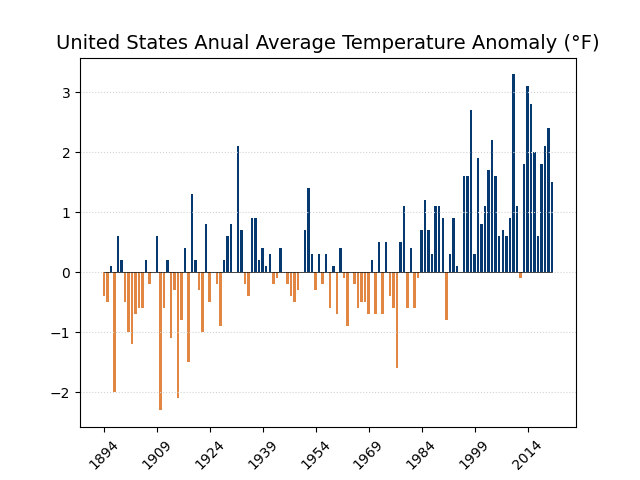
Total running time of the script: (0 minutes 5.118 seconds)